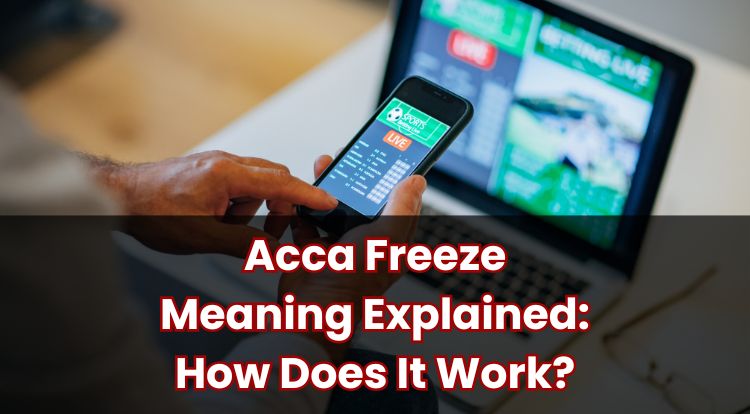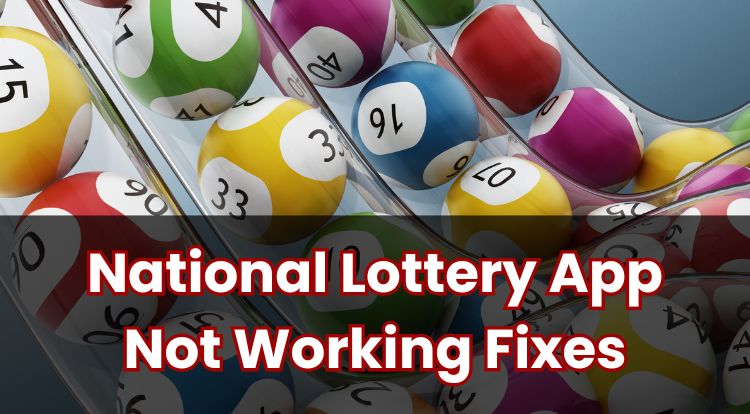Fix Casino Game Errors (Not Loading, Freezing)
Online casino platforms can occasionally run into technical problems, just like any other website or app. One of the most common issues players face is when games freeze, fail to load, or crash partway through.
These errors can be caused by a number of factors—from internet connection issues to outdated software or browser settings. Understanding what’s behind the problem can make it easier to resolve.
This guide outlines some straightforward steps that may help fix common game loading or freezing issues.
Why Is My Casino Game Not Working?
If a casino game isn’t loading properly or seems unusually slow, there could be a few reasons behind it. These issues are often easy to fix once you know what to check.

- Switch Browsers: If you’re using a browser-based casino, try switching to another browser. Some games work better in Chrome, while others are more stable in Firefox or Edge.
- Disable Browser Extensions: Ad blockers or privacy extensions can sometimes interfere with game content. Temporarily disabling them may allow the game to load properly.
- Try a Different Device: If nothing seems to work, try logging in on a different device altogether. If the game works elsewhere, the problem likely lies with your original setup.
Slot Game Stuck on Loading Screen?
If you’re trying to play a slot game and it is stuck loading and doesn’t seem to budge, it can be a bit frustrating—especially if you were hoping for a quick session. There are a few things you can try to get things moving again:
- Update Your Browser or App: Make sure your browser (or the casino app, if using one) is fully up to date. Older versions may not support the latest game formats.
- Use Incognito Mode: Playing in private or incognito mode can bypass certain cached files or cookies, giving the game a clean slate to load.
Trying these simple steps can often get a stuck game working again without too much delay.
Casino Games Frozen: How To Unfreeze Your Game
If you’re playing a casino game and it suddenly freezes mid-spin or just won’t respond, it can be frustrating—especially when everything was working fine moments earlier. Fortunately, there are a few simple steps you can take to try and fix it:
- Check for Game-Specific Updates: If you’re using a mobile app, some games require individual updates. Visit the app store to see if updates are available for specific games.
- Reduce Display Settings: Some high-quality games use a lot of graphics power. Try lowering your device’s display resolution or turning off animations in the game settings, if available.
- Switch Networks: If you’re using mobile data, switch to Wi-Fi (or vice versa). A change in network type can reset the game’s connection and improve stability.
Why Does My Casino Game Keep Crashing?
If you’re playing a casino game and it keeps crashing, it can make the experience feel more frustrating than entertaining. There are a few common reasons this might happen, and several things you can try to get things working again.
- Reinstall the Casino App: If you’re playing through an app, uninstall and reinstall it. This clears any corrupted files that may be causing the crashes.
- Check for Background Processes: On some devices, especially mobiles and tablets, background apps can eat up memory. Close any apps running in the background that you don’t need.
- Review Device Compatibility: Older devices might not support newer games. Check the casino’s website or app store listing to see if your device meets the minimum requirements.
Play Slots & Online Casino Games
What Happens If You Lose Connection During a Casino Game?
If you’re playing a casino game and you lose your internet connection, what happens next can depend on the specific game you’re playing. In many cases, the game will pick up again from where you left off once your connection is back. However, this isn’t always guaranteed, so if you’re unsure, it’s a good idea to get in touch with customer support for clarification. They can explain how your particular game handles interruptions and help if any issues arise.

Live Casino Games Connection Issues
Live casino games depend on a steady and reliable internet connection to work smoothly. If you experience connection problems during a live game, there are a couple of things you can try.
First, check your internet speed, as a slower connection can cause interruptions in the real-time stream. If your internet seems fine, restarting your device might help clear up any performance glitches that could be affecting the game.
Casino Games Running Slow
If you’re playing casino games and find they’re running slowly, there are a few common reasons to consider:
- Scan for Malware or Adware: Unwanted software can affect device performance. Run a quick scan to ensure nothing suspicious is slowing things down.
Adjust Power Settings: On laptops or mobiles, power-saving modes can limit performance. Switch to performance mode or plug in your device while playing. - Free Up RAM: On desktops or mobiles, too many active processes can slow things down. Restarting your device or using a “RAM booster” app can help.
How Much Data Does Playing Slots Use?

The amount of data used while playing online slots can vary depending on several factors, such as the complexity of the game, the length of the gaming session, and the speed of the player’s internet connection.
As a general guideline, players can expect to use between 1MB and 3MB of data per minute when playing slots online. This information may be useful for managing data usage, especially for those with limited internet plans.
What Happens When a Slot Machine Malfunctions?
Slot machine malfunctions are relatively rare but can happen from time to time due to technical glitches or software errors. When a malfunction occurs, the game usually voids any wins or plays made during the affected round to ensure fairness and compliance with regulations.
In such situations, players are advised to contact customer support for assistance. The support team can provide more information about the issue, explain what steps will be taken, and help resolve any concerns related to the malfunction.
Can You Restart Slot Games Without Losing Winnings?
If you’re playing a slot game and it is interrupted, you can usually restart it without losing any potential winnings. Typically, the game will resume from where it was paused once you reload the page or app. However, this can vary depending on the specific game and the online casino’s policies. To be sure, it’s a good idea to check the game’s rules or get in touch with customer support for clarification.
**The information provided in this blog is intended for educational purposes and should not be construed as betting advice or a guarantee of success. Always gamble responsibly.