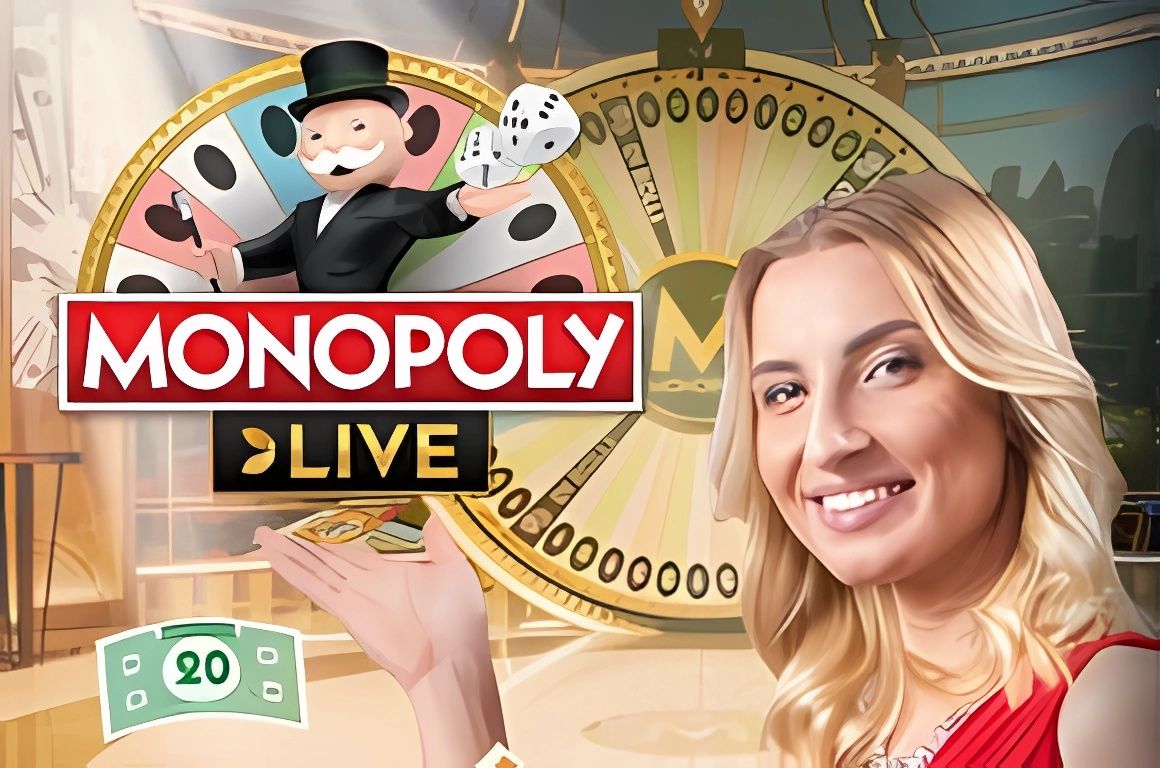1. Overview
You play our Blackjack game against a dealer. The dealer has eight decks of cards, all mixed together. The purpose of Blackjack is to have a hand as close as possible to 21 by adding the values of all the cards received on that hand, without exceeding the amount of 21.
Note: The values of the chips are expressed in your currency. For example, if your currency is Euro, the value of the 1 chip is 1 Euro.
Blackjack Type: Blackjack
Hands: 1
Decks: 8
Shuffle: After each round
Splitting Options: One split allowed (maximum two split-hands per hand)
Insurance: Yes
Even Money: Yes
Surrender: No
Dealer Checks For Blackjack: When the dealer’s face-up card is an Ace or ten-value card, the dealer does not check for Blackjack.
RTP: The RTP is shown in-game.
The game disconnects if you do not take any actions for a specific number of consecutive minutes (this number varies depending on jurisdiction); the session recovery feature will save the game progress so that the next time the game is loaded, you can continue where you left off.
In the event of technical difficulties resulting in a dropped connection to the game server, the game you were playing is saved automatically and will load the next time you establish a connection to the game server. You will not be able to reconnect to the game server for the first 30 seconds after the disconnection.
Note: In case of malfunction all pays and play are voided; any bet that was not yet accepted will be voided, any bet that was unsettled will be refunded.
2. How To Play
Note: On the info bar located on the bottom of the game screen, you can view the current BALANCE, your BET and your current WIN, in your currency. The current betting limits are displayed on the upper left side of the table (MIN, MAX).
The cards you receive are displayed on the lower side of the table and the dealer’s cards are displayed on the upper side of the table.
In Blackjack you can play one hand against the dealer’s hand. The dealer must draw on 16 and stand on 17 or higher. If you have busted all possible hands, the dealer is not required to draw additional cards.
Notes:
- Bust: When a hand goes over hard 21, it is called a “Bust”.
- Blackjack: When the sum of the first two cards of a hand is exactly 21; Blackjack beats regular 21.
- Push: The player and the dealer have the same card total; the bet is returned to the player.
- Hard Hand: Any hand without an Ace. Also any hand with an Ace where the Ace must be counted as a 1 to avoid busting.
- Soft Hand: When an Ace can be counted as 11 without the hand going over 21.
To play, follow these steps:
Step 1: To start the game you must first place a bet (the Ante). To place an Ante bet, click/tap on a chip stack to select a desired value and then click/tap on the Ante bet areas to place the chip on the table. Each click/tap places one chip. You can place as many chips as you want on a bet, but keep in mind that the bet value on a hand cannot exceed the maximum table limits and has to be covered by your balance.
Additionally you can place a bet on Royal Pairs (Player’s first two cards) that pay according to the paytable:
- Pair of Aces (Suited) – 150:1
- Pair of Ks, Qs, or Js (Suited) – 50:1
- Pair of Aces (Unsuited) – 40:1
- Pair of Ks, Qs, or Js (Unsuited) – 10:1
- Any two mixed K, Q, J – 5:1
Note: After you click/tap the DEAL button you will not be able to select a different chip stack until after the game concludes.
Step 2: After you place your bet, you have the following options:
- Deal – Click/tap the DEAL button after you place your bet to start the game.
- Clear – Click/tap the CLEAR button before you start the game if you wish to cancel your current bet and place a different bet.
- Undo – Click/tap the UNDO button before you start the game if you wish to undo your last action.
- Double – Click/tap the DOUBLE button before you start the game if you wish to double your current bet (the Ante).
Step 3: After the game starts and you receive your first two cards, the following options can be available, depending on the presented situations:
- Hit – Click/tap the HIT button if you want to receive one more card.
- Stand – Click/tap the STAND button if you are satisfied with your current hand and want to end the game. When you click/tap this button, the dealer reveals their hidden card and draws other cards if necessary.
- Double – After you receive the first two cards, click/tap the DOUBLE button to double your Ante bet. You receive a third card, face up and the dealer reveals their hidden card and draws other cards if necessary. Please note that if you use this button, you will not be able to receive any more cards for the current hand. The ‘double’ option is only available for the first two cards. After a split, the ‘double’ option is also available only for the first two cards of each hand.
- Split – If your main hand has the first two cards of equal value, you can use the SPLIT button to split it into two different hands. Each of the two hands contains one of main hand’s cards and a new card received after the split. Note that the second card for each hand is received when that hand becomes the current hand.
You play each hand independently, the current hand being highlighted.
This option places the initial bet on one hand and a new bet equal to the initial bet and deducted from your balance, on the other hand. You now have a bet, equal in value, on each of the two hands.
You may ask for as many cards as you want for each hand, when that hand is the current one, as long as their value does not exceed 21. However, if you split two Aces, you will automatically receive a new card for each of the two new hands and you will not be allowed to ask for other cards (for either of the two new hands).
Please note that after the split, an Ace and a ten-value card only count as 21 and are not considered a Blackjack. You can only split one time per betting zone. - Insurance – You can choose to place an ‘insurance’ bet when the dealer’s face-up card is an Ace. This means that you make sure you do not lose the entire bet if the dealer has a Blackjack by placing another bet on insurance, which has a value of half your Ante bet. The insurance option is only available if you do not have a Blackjack. In case you have a Blackjack and the dealer’s face-up card is an Ace, you will be asked for ‘Even Money’.
If the dealer has an Ace and a ten-value card, you lose the initial bet but win 2:1 the insurance bet.
If dealer’s face down card is not a ten-value card, you lose the insurance bet. Note that you cannot split nor double after you place an insurance bet. - Even Money – You can choose ‘Even Money’ when you have Blackjack and the dealer’s face-up card is an Ace. If you take ‘Even Money’, you win 1:1 on your initial bet and end the game. Even if the dealer has Blackjack, you win instead of having a push.
Step 4: Any winnings are added to the balance, and you have the possibility to:
- Place the same bet as the previous game: click/tap the REBET button and then proceed to Step 2.
- Place the same bet as the previous game and deal: click/tap the REBET&DEAL button and then proceed to Step 3.
Note: After a game session restore, the REBET and REBET&DEAL buttons will not appear. If your balance does not cover an action, a dialog window informs you about this.
You win the Ante bet when your hand is closer to 21 than that of the dealer’s, without going over 21.
3. Card Values
All cards come in four suits: Spades, Diamonds, Hearts and Clubs. All suits have equal rank.
Card Value
| Card | Card Value |
| 2 | 2 |
| 3 | 3 |
| 4 | 4 |
| 5 | 5 |
| 6 | 6 |
| 7 | 7 |
| 8 | 8 |
| 9 | 9 |
| 10 | 10 |
| Jack | 10 |
| Queen | 10 |
| King | 10 |
| Ace | 1 or 11 |
4. Other Game Buttons
The following buttons are available:
| Sounds Button | Click/tap this button to toggle the game sound on or off. |
| Options Window Button | Click/tap this button to open the options window. Note: Click/tap X to close the options window. |
| Settings Screen Button | On the options window, click/tap this button to view the options screen where you can use on/off switch buttons to turn the following options on or off:
|
| Rules Button | On the options window, click/tap this button to view the paytable screen – on this screen, click/tap RULES to view detailed game rules. |
| History Button | (In real mode only) On the options window, click/tap this button to view the history screen where you can click/tap HISTORY to view the gameplay history. |
| Home Button | On the options window, click/tap this button to close the game. |
| Full Screen Button (Desktop Only) | (Desktop only) Click this button to go to full screen mode; to exit full screen mode, click the full screen button again or press ESC on your keyboard. |
BJ Royal Pair Demo Mode & Free Play Information
Many players search for a BJ Royal Pair demo or BJ Royal Pair free play version to get a sense of the game without using real money. Since this site does not provide playable demos, we’ve created this page to offer a clear overview instead.
The focus here is on the slot’s key statistics, such as paylines, volatility, and general structure, which give you an accurate idea of what to expect from BJ Royal Pair.
By reviewing this information, you can still gain the kind of understanding usually gained from demo play. It’s a straightforward way to preview BJ Royal Pair without depositing real money.
*All values (Bet Levels, Maximum Wins etc.) mentioned in relation to this slot game are subject to change at any time. Game features mentioned may not be available in some jurisdictions.